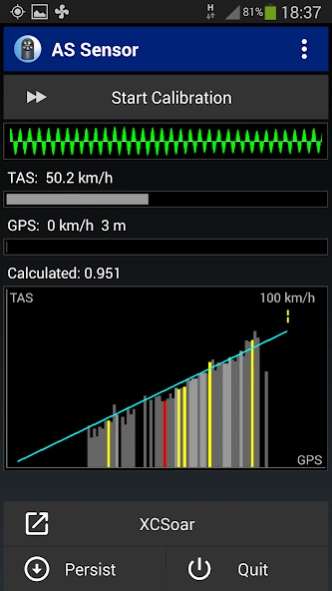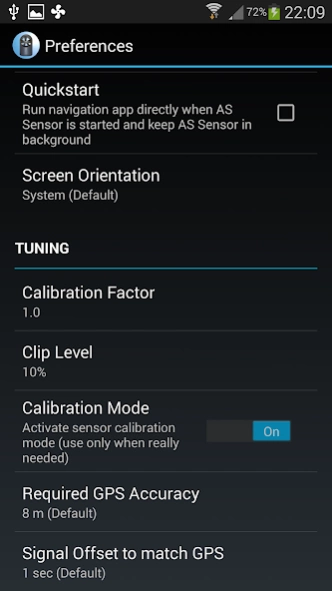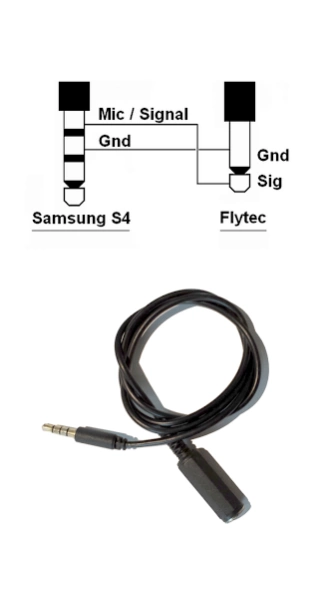Airspeed Sensor for XCSoar
Free Version
Publisher Description
Airspeed Sensor for XCSoar - For HG/PG pilots. Connects vane wheel via adapter to apps XCSoar, Tophat etc
AS Sensor enables you to use a commercial vane wheel sensor with your flight navigation app on a smartphone. The airspeed sensor is simply connected via an adapter to the analogue microphone input of your device.
Be aware that some smartphone models use different audio circuits that work only with proprietary equipment. In such cases the direct connection of the speed sensor will not work.
Before using AS Sensor you should be familiar with the navigation app and configure the related driver and TCP server port, see screenshots. AS Sensor uses the Flytec FLYSEN or BRSF protocol.
The navigation app can be started by AS Sensor automatically or manually. Afterwards AS Sensor runs in background and sends one speed sample per second.
Calibration with GPS speed is supported, of course you will need calm weather and as many samples as possible should be collected for different speeds.
When you start the app for the first time, the information page is displayed. Please read it and confirm the disclaimer checkbox on this page. Without the confirmation, the App terminates.
There are many commercial 3.5 mm microphone / headset adapters for smartphones available, however the different connection schemes often cause problems. Therefore I recommend that you assemble the adapter by your own (or ask a friend).
Please check the app information page for details.
Privacy Policy:
AS Sensor is a non-profit app which is free of any ads. The app does not
communicate at all with any external servers. No background services are installed.
Permissions:
Internet - to send air speed via TCP (no external communication)
Record Audio - to retrieve the sensor signal
Storage - to manage calibration data
GPS - for speed calibration
Wake Lock - to prevent CPU standby while running
About Airspeed Sensor for XCSoar
Airspeed Sensor for XCSoar is a free app for Android published in the Sports list of apps, part of Games & Entertainment.
The company that develops Airspeed Sensor for XCSoar is bwing. The latest version released by its developer is 1.0.
To install Airspeed Sensor for XCSoar on your Android device, just click the green Continue To App button above to start the installation process. The app is listed on our website since 2020-12-27 and was downloaded 15 times. We have already checked if the download link is safe, however for your own protection we recommend that you scan the downloaded app with your antivirus. Your antivirus may detect the Airspeed Sensor for XCSoar as malware as malware if the download link to com.deac.bwing.assensor is broken.
How to install Airspeed Sensor for XCSoar on your Android device:
- Click on the Continue To App button on our website. This will redirect you to Google Play.
- Once the Airspeed Sensor for XCSoar is shown in the Google Play listing of your Android device, you can start its download and installation. Tap on the Install button located below the search bar and to the right of the app icon.
- A pop-up window with the permissions required by Airspeed Sensor for XCSoar will be shown. Click on Accept to continue the process.
- Airspeed Sensor for XCSoar will be downloaded onto your device, displaying a progress. Once the download completes, the installation will start and you'll get a notification after the installation is finished.